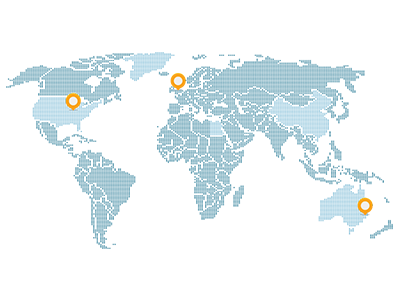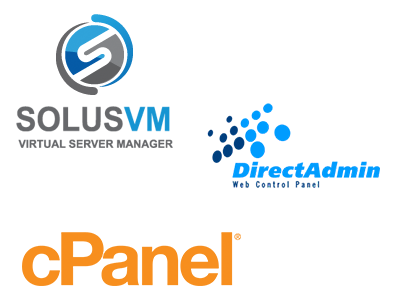OpenVZ VPS Servers
-
OVZ 1 Package
-
20 GB Disk Space 1 TB Monthly Traffic 1024 MB RAM 1 CPU Core(s) Unlimited Hosted Domains - AlmaLinux / Debian / Ubuntu
- » All features
-
We're Different
-
24-core servers w/ 64GB RAM SolusVM Admin Panel - Multiple Data Centers
FREE Weekly Backup Quick Server Setup SSDs in RAID 10 99.9% Network Uptime 24/7 Tech Support
OpenVZ Virtual Private Servers from Pivad Design with NVMe storage, total root access & guaranteed CPU shares. Have a zero cost web hosting Control Panel, the ModSecurity anti–hack firewall & a collection of web site loading speed accelerators. Take advantage of automated server backups. Choose your Operating System & data center location at signup. No server installation charges. Quick 24–7 technical support.
MONTH
A Free Control Panel
The most powerful way to manage your OpenVZ VPS Server
Your OpenVZ VPS Server comes equipped with a range of Operating Systems and a completely free Website Control Panel, which means you can easily start working on your webpages just after the signup procedure has been finished. The Control Panel has been created by our team of well–experienced web developers and offers a drag & drop File Manager, comprehensive statistics and a fully featured Domains Manager with unrestricted domain name hosting choices.
Data Center Options
Make your choice among an American, a British or an Australian data center
The data center position is a crucial parameter for achieving speedy web site loading speeds. That’s why, we offer you a range of Data Centers – in order to make sure that you can easily have all of your webpages and apps located as near to your web site visitors as it can be. You can easily pick from a US located datacenter in Chicago, a UK located datacenter facility in the vicinity of Coventry and an AU located datacenter in the town center of Sydney. All these choices are offered on the signup form where you can consider your preferred OpenVZ VPS Servers installation.
Features
Just about all OpenVZ VPS hosting capabilities in a single location
We provide you with OpenVZ VPS Servers combined with advanced characteristics and software. At registration, you are able to decide on your OS and find a totally free Website Control Panel conveniently installed on your machine. In addition, your VPS will offer you SSD storage and SSH/full root access. 100% CPU usage amounts and great memory quotas guarantee your web server’s high–speed operation. Once–a–week off–site backups are provided as well.
The SolusVM Panel
A 1–stop formula for managing your OpenVZ VPS Server
Every single OpenVZ VPS Server web server will come ready for you to work with. At registration, you will be able to decide on your Linux OS version (Ubuntu, Debian or CentOS) and you will also obtain your individual copy of the SolusVM Admin Panel – a powerful interface, which can be used to reboot your machine whenever you want and offers comprehensive resource usage data.
CentOS, Debian, Ubuntu
Select the Operating System that you wish
We supply you with a number of Linux OS versions for your OpenVZ VPS Server at signup. On the registration form, you can choose among the following Operating System solutions – CentOS, Ubuntu or Debian. Only choose the OS that you want and we are going to handle the installation to suit your needs together with the SolusVM admin panel and our inhouse made Website Control Panel.
24/7 Support
24x7x365 tech help and support service for all pre–installed apps
Our group of proficient experts will mount the applications you have selected at signup on your OpenVZ VPS Server and will provide 24x7 support for them. Should you need advice setting up your Operating System or handling our inhouse developed Website Control Panel, then just contact us and we will reply back within just an hour.
Weekly Data Backups
A detailed backup service with your OpenVZ VPS Server
Every single OpenVZ VPS Server pack features a regular offsite file back up service to ensure that in case of a power failure, stability breach or other devastating occasion, your information will stay intact. Our department of trained system admins carries out weekly offsite backups of your details and sends it to a distinct dedicated computer, so regardless if your VPS breaks down for some reason, your info will be safe.
A Choice of Control Panels
Various Control Panel solutions to select from
We provide you with a few Control Panel configurations to decide on at sign–up. You could decide on the well–known cPanel, the more complex DirectAdmin software and our inhouse developed Pivad Design Control Panel, which is offered in over ten different languages and is free of cost for you. On the sign–up page, just decide on your desired Control Panel from the convenient drop–down menu and we’ll install it for you on your server.
Hepsia Reseller Tools
Generate income utilizing your server
Via the Pivad Design Control Panel, you can kick-start a reseller hosting venture with ease. The included Subaccounts section empowers you to create maximum five fully operational user accounts that you can then resell to your own clients.
Even if you have no intention of using your server machine as a reseller web hosting platform, selling a couple of accounts could be seen as an excellent way to scale down the recurring expenses of the VPS.
Please take into account that we are unable to offer assistance with payment or customer support, even if you have opted for a managed server option.
- US Data Center
-
US Data Center
Colohouse, Chicago, IL
- UK Data Center
-
UK Data Center
UK Servers, Coventry, UK
- AU Data Center
-
AU Data Center
Amaze, Sydney, Australia
- BG Data Center
-
BG Data Center
S3, Sofia, Bulgaria
- Finland Data Center
-
Finland Data Center
Ficolo/Pori, Finland