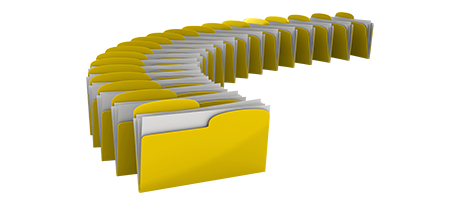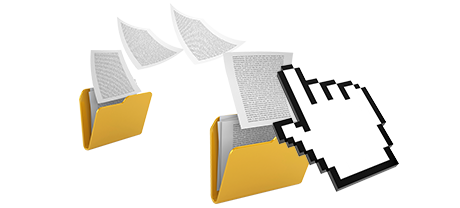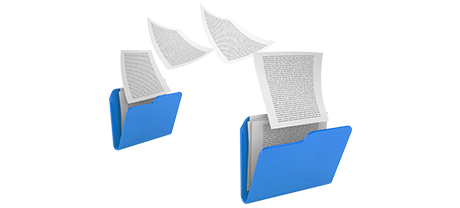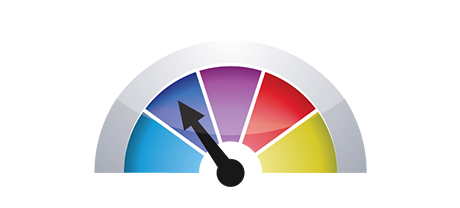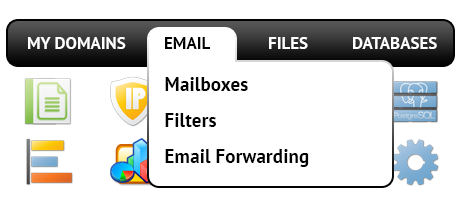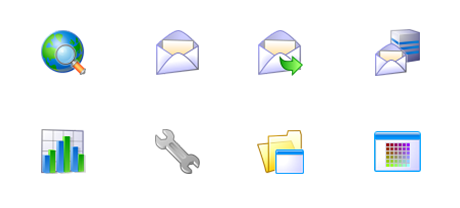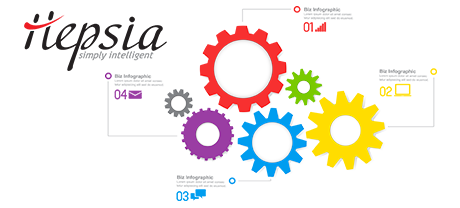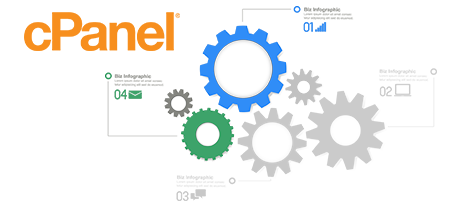The Pivad Design Control Panel has been created to bring in innovation to the basic website management interface. The earlier Control Panel leader – cPanel, was made back in the year 2000 and hasn’t gone through an important upgrade ever since. The Pivad Design Control Panel is built on the ideas of today, bringing comfort and user friendliness to all site administration operations you can think about.
Scroll all the way down and explore the 2 main website management interfaces, find out more about their pros and cons and find out which can fit your demands the most.
1. Domain/invoicing/web site settings
The Pivad Design Control Panel lets you easily manage all your domain names, e–mail addresses and web sites with a click of the mouse. This way, you are able to look after all aspects of your online presence from 1 place.
The cPanel Control Panel does not offer parallel handling of domain names and sites. You’ll get one invoicing panel for your domains and bills, and another Control Panel for your web sites.
2. File Arrangement
With the Pivad Design Control Panel, each site name and subdomain will have its directory within the root website hosting account directory. That way, all web sites are going to be fully isolated from each other.
If you decide to handle a lot of websites from one cPanel hosting account, it can be really perplexing. You have one master website and all of the additional web sites and subdomains will be incorporated into its directory as subfolders. If you’d like to use a standalone directory for each individual web site, you will have to use different Control Panels for each.
3. File Manager
Using the File Manager in the Pivad Design Control Panel, you’ll have complete control over the data files of your sites. You will be able to quickly upload new files by using drag–n–drop functionality, efficiently change several files simultaneously via the multi–selection feature, unarchive archives in a click of the mouse, change files with the builtin generic and WYSWYG managers and more.
The File Manager integrated in the cPanel Control Panel was upgraded many times through the years, nevertheless it still fails to offer decent results as opposed to other online file management instruments. You are not able to use a drag–n–drop functionality to publish data files, the zip/unarchive tool could be hard to rely on from time to time and then the file editing interface is limited in capabilities.
4. Cost–free Add–ons
The cPanel Control Panel is propagated by way of a commercial certificate and extra add–ons are going to be included at an added charge. As a result, even if your company delivers no–charge extras within the cPanel, their price is going to be included in the price tag of your web hosting package. Additionally, the amount and sort of 100–percent–free extras will change from one web hosting provider to another.
5. Control Panel Interface Performance Rates
We have enhanced the Control Panel to run flawlessly with our equipment exclusively. This makes it way quicker than similar website management interfaces. We have at the same time configured it to
work with the whole capacity of your Internet access – the faster your Internet access is, the better our site management tool will be working.
cPane is compiled to be operating on a wide array of platforms using various equipment configurations. As a result, it’s not 100% designed to operate on a specific system, which might have compromising influence over performance rates and reliability. In addition, It may be even slower at times of high server load.
6. Multi–domain name Administration
The Pivad Design Control Panel will give you a one–of–a–kind solution to control a lot of domain names and websites from a single handy user interface. Domain name administration is smooth and transitioning to site administration means you simply have to transfer to another part of the Control Panel tool.
With cPanel, it’s difficult to look after your domain names and your sites from just one area, since the two user interfaces are split up. You have to log into two different locations anytime you need to change your domain name features and website contents at a time.
7. Control Panel Menu
The Pivad Design Control Panel is absolutely simple to get around. You’ll find a handy top navigation bar, through which you will get to any section of the Control Panel, with no need to return to the index page each time. In addition, we have designed a quick statistics widget on the main page, so every time you log in, you’ll have a look at exactly how many site visitors have gone to your site.
On the cPanel homepage, you will notice icons to all areas of the Control Panel. As a result, even though you never make use of an area, you’ll still see it on the home page. Also, to switch between sections, you always have to return straight back to the main page and afterwards go to another section.
8. Trial Accounts
With the Pivad Design Control Panel, we’ve made a full–fledged demo for you to take a look in advance of sign–up. You will have access to an evaluation cloud web hosting account from where you’re able to set up e–mail accounts, use apps, create brand–new subdomains, and create a website with any of Pivad Design’s site constructors, etc. Should you like what you have created – you are able to sign up from the demo account and keep anything you have created so far.
The cPanel Control Panel is equipped with a simple demo interface that doesn’t supply you with access to the primary site administration instruments you need to test. It will demonstrate the way a basic home page appears to be and you will have access to one or two of all available controls. All other areas will be turned off till you enroll.
With the Pivad Design Control Panel, managing your web sites will be simple, easy and enjoyable. Just take a look at Pivad Design’s Website Control Panel demo and explore the available features and functionalities to decide on your own.
Hepsia
- Live Demo
Service guarantees
- All of our bundles come with no setup expenses plus a 30 day money–back warranty. Our common response time frame is usually twenty mins.
Compare our prices
- Have a glance at the allocations and characteristics supplied by all of our hosting plans. You can begin with a cheaper plan and upgrade with only a click of the mouse as your web presence grows.
- Compare our hosting plans
Contact Us
- Contact us anytime during working hours Monday to Friday for any pre–sale or basic inquiries in relation to Pivad Design’s platform. Call us whenever you want.