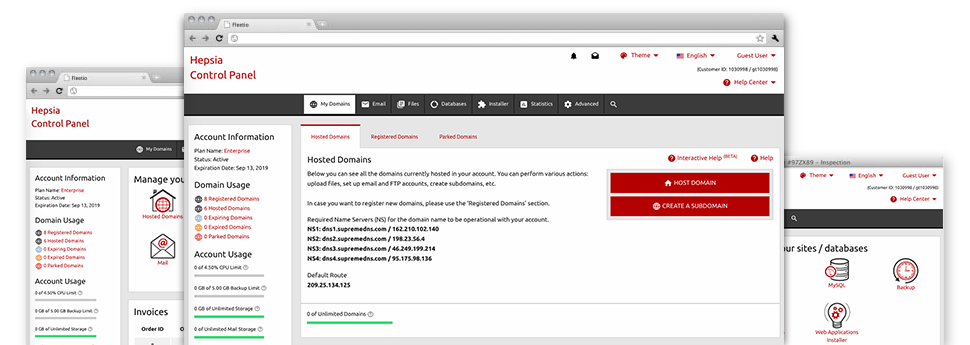With the Domains Manager embedded in the Website Control Panel, it will be possible to deal with all of your domain names without trouble, within the exact same place you handle your web sites. And also the Domains Manager is full of all of the tools you need to efficiently handle all aspects of your domains.
Multi– Domain Supervision
Your domains in one place
From the Pivad Design Website Control Panel, you are able to focus on a wide range of websites and domain names simultaneously. Pivad Design’s Domains Manager allows you to manage all the various attributes of your domains – WHOIS data, name servers, custom DNS records, domain name locking, etc. It is possible to park unrestricted number of domains, reroute domain names, trigger WHOIS Privacy Protection, and much more.
With only a click, it’s possible to handle your sites’ files, databases, email accounts, or look at your current web site statistics.
DNS Records
Command all your DNS records with just a mouse click
The DNS supervision interface of the Website Control Panel offers an option to create and modify a variety of DNS records for the domain names that you’ve registered or moved to your hosting account. These records incorporate A, AAAA, MX, CNAME, SRV and TXT records. In case you have modified a DNS record yet desire to reestablish the original values, that can be done with only a mouse click on the Revert button.
Making use of the DNS Manager, you might also register name servers which are based on your domain, like: dns1.your–domain.com and dns2.your–domain.com. This should help you make your brand extra well known to your users!
Domain Parking
Park infinite number of domains
If you want a domain but do not have a website for it at this point, you can easily register it and then park it until eventually your website is ready to go on the web. Domain Parking helps you get engaging domain names and set them on the web by means of default pages generated by our system. You can pick from an ’Under Construction’ web page as well as a "for sale" web page. Or, it is possible to temporarily point the domain to another site.
The moment the website for your domain name gets ready, you unpark your domain with only a click of the mouse and your web site will get on the web instantly!
Domain Redirection
Incorporated domain name redirection
If you want to redirect your domain name completely to another web site, it can be done with only a mouse click from your Domains Manager. We provide a user–friendly and uncomplicated tool for domain re–direction. All you have to do is enter in the website url where you choose to reroute your domain to. You are able to forward it to a different domain name inside your cloud hosting account or to virtually any domain name on the web.
If you would like to forward the domain name to your cloud web hosting account – then click on the ’Host Domain’ button and our system will do all the rest.
Whois Privacy Protection
Save your privacy
The WHOIS Privacy Protection solution is really a great way to obscure the registration facts of your respective domain name from the general public. It’s going to substitute your personal details utilizing simple business name and address, in order that no–one will be able to utilize it for unlawful reasons. If, nevertheless, anyone hopes to speak to you concerning your domain name, they are able to still make use of the detailed email address, that will instantly divert the email to you.
SSL Certificates
A have to have for every single web store
Should you have a online shop that will take online payments or if you possess a consumer logon area in your site, you should consider setting up an SSL Certificate for it. It’s a fast option to secure the connection between site and your website visitors, so that the data sent such as debit card data as well as sign in information remains safe. In the Domains Manager, it’s easy to sign up for a whole new SSL certificate for your personal site.
An SSL certificate may be used exclusively for a single website. If you need an SSL certificate for a number of websites, you might take advantage of a Wildcard SSL certificate.