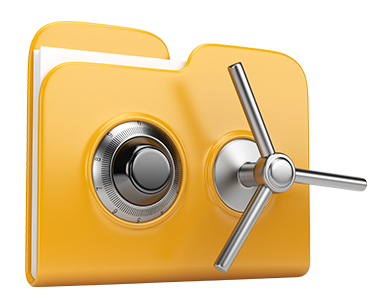Advanced Tools
Integrated user–friendly and uncomplicated Advanced Tools for use on your website
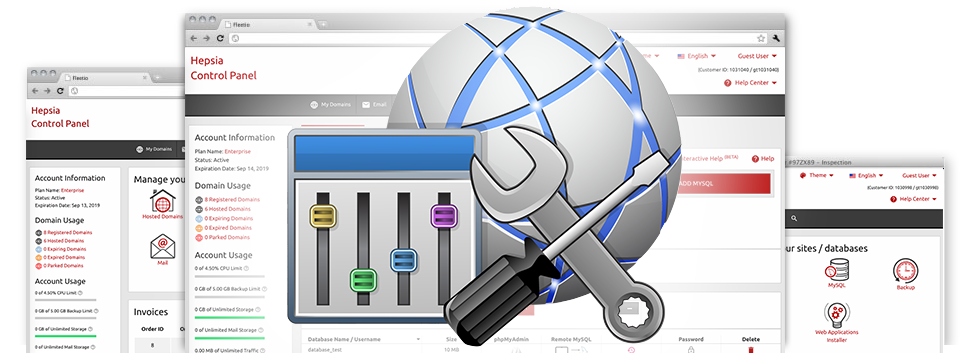
We have designed multiple Advanced Tools that can be found to you without cost using the Pivad Design Website Control Panel! They are created for web developers and for webmasters who need to maintain their website hosting surroundings themselves. It’s easy to make an .htaccess file, customize the PHP version for your personal website hosting account, customize the php.ini file, create several automated jobs and apps, and even more!
All of the Advanced Tools adhere to the design pattern in our Website Control Panel, which makes them extremely intuitive.
Hotlink Protection
Secure yourself from traffic cyber–theft
Whenever you create unique website content there’ll always be someone who will attempt to make use of without your permission. It is applicable both to textual content and photos. And here, the Hotlink Protection tool built into our Website Control Panel will truly help you out. With simply a click, you’ll protect all pictures on your web site by stopping other websites from linking to them.
This way, not only will you avoid other individuals from using your photographs, but you will at the same time ensure you adhere to your monthly data traffic limitation.
.htaccess generator
Auto generation of .htaccess files
Integrated in the Pivad Design Website Control Panel is an .htaccess Generator – a highly–effective software tool, which allows you to create .htaccess files without having to generate them by hand. Our tool calls for zero working experience and no expertise in .htaccess file supervision.
Through an .htaccess file, you can quickly divert a number of pages of your site as well as the whole website to a new location. You can also apply it to secure a folder with a username and password or to enable PHP code within HTML files, etc.
IP blocking
Block out malicious IPs from your web site
If you need to block out a spammer from your site, an online troll in your discussion board or a a group of IP addresses flooding your site, you have to take full advantage of Pivad Design’s convenient–to–use IP blocking tool. It allows one to speedily obstruct an IP address or maybe a an entire IP variety from ever being able to view your site.
Pivad Design’s IP Blocking tool is actually intuitive. All you should actually do is enter in, the IP address (or addresses) you’d like to have to block and press the action button. All of the IP addresses you have entered are going to be blacklisted straight away.
PHP configuration
Alter the PHP settings for your personal web site
Whenever the script you’re using necessitates a different PHP edition, or, if you intend to make any PHP tweaks, it’s easy to do that in the Pivad Design Website Control Panel. It is easy to alter the PHP version with merely a click, choosing from previous PHP variants up to the most recent stable PHP launch. Also, you can promptly alter the most important settings in the php.ini file, or make a total change of how your PHP edition performs.
It is not necessary to wait patiently for hours and hours or reboot anything for the adjustments to take effect. The corrections are applied on the Internet the instant you save them.
Cron Jobs
Generate automatic scheduled tasks
Within the Pivad Design Website Control Panel, we have launched a simple and intuitive interface for establishing fresh in addition to managing existing cron jobs – the Cronjob Manager. A cron job is usually a scheduled task – typically a script, that is operated at pre–set intervals of time. It can be a basic script for checking if your website is on the web, a mailing script, a site efficiency review, etc.
You can actually configure and use cron jobs with Pivad Design’s cloud hosting plans. If you happen to want further cron jobs, you can always purchase more as an upgrade.
Password Protection
Good way to shield all your data
If you’d like to provide a spot within your site that’s seen simply to the folks you’d like, it is easy to take benefit from Pivad Design’s Password Protection instrument. Using it you can quickly start a security password protected folder which is encoded and available simply to you and anybody else who you share the logon data with.
The folder is going to be shielded straight away and no one else can see just what is on the inside. You will certainly be the one individual who’ll be in a position to modify or change it unless you opt to authorize other clients to view it.
URL redirection
URL re–direction with merely a couple of clicks
In case at anytime you have to route your site to a new website link, it can be done promptly using the URL Redirection tool included inside the Pivad Design Website Control Panel. You will not have to generate a distinct .htaccess file and manage complicated lines of code. All that you should actually do is determine which website to route and where you would like it to point out. Our intelligent system will take care of every little thing for you.
If you don’t need the site re–direction that you’ve arranged, you’ll be able to void it with a click of the mouse.